Do you want to access Google plus and facebook under the same tab on same page.? ??
then surely this post will help you to add your facebook account to google plus and get all the Facebook stream to Google plus. all you have to do is install a plugin which will only gonna take less then 2minutes
How to access Facebook through Google plus:-
- Visit here and Download .GOOGLE+FACEBOOK browser extension and install it(only gonna take less then 2min)
- Now login to your Google plus account
- You will see a Facebook button on top (see in image ) click on f button [button no. 1. in image]
- and then click on " f Connect with Facebook " (see in image [button no. 2.])
- Now click on Allow
- That's all now you can access facebook through google plus . to access facebook just click on Facebook button (see in image)
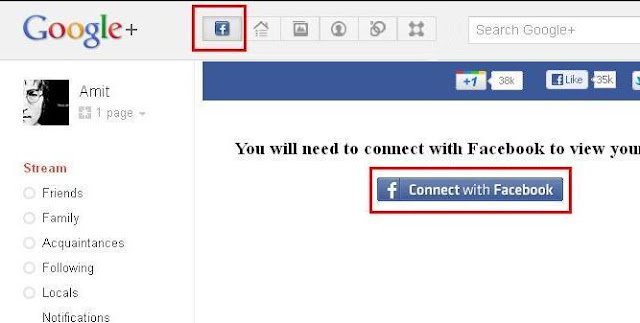
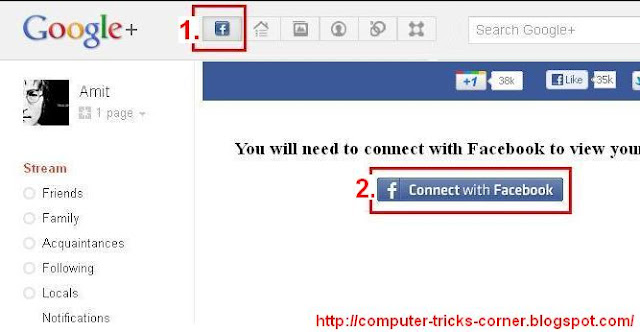

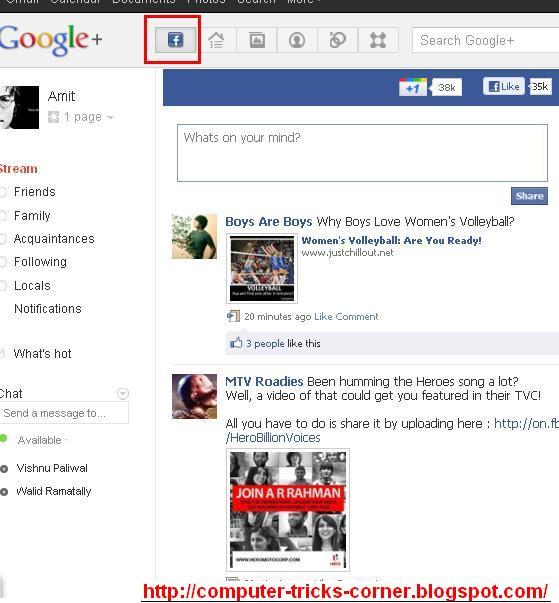
0 Komentar untuk "how to access facebook through google plus or Add the Facebook Stream to your Google+ Profile"